Watch the video below or jump straight to the instruction guide.
Instruction guide
We have made it even easier for you to estimate the cost of your new gates by adding a new feature that we call our ‘Gate builder’.
- First, pick a gate of your choice from one of our collections:
The Signature, The Craft Collections, The Coillte Collection or our Explorers Collection. Scroll down the page and you will see the first step in our gate builder.
- How do you want your steel gate to open?
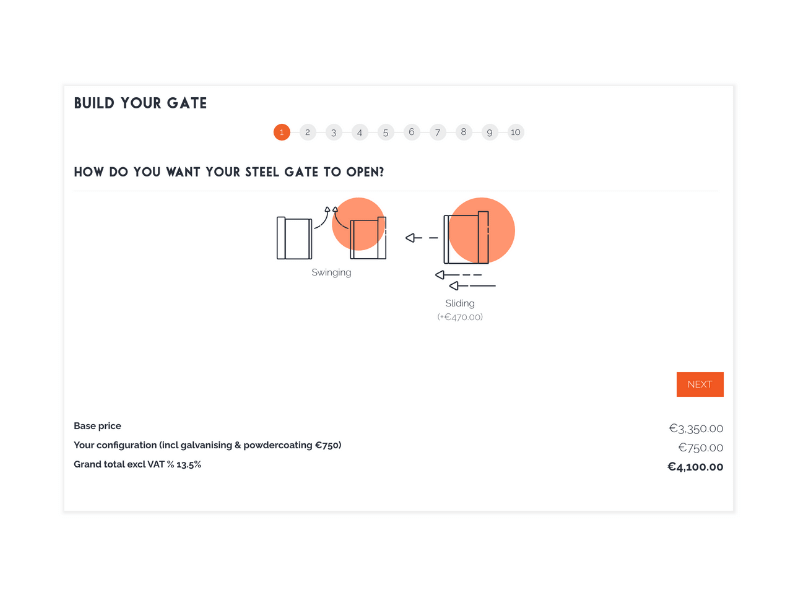
Select swinging or sliding, and click NEXT - Gate dimensions
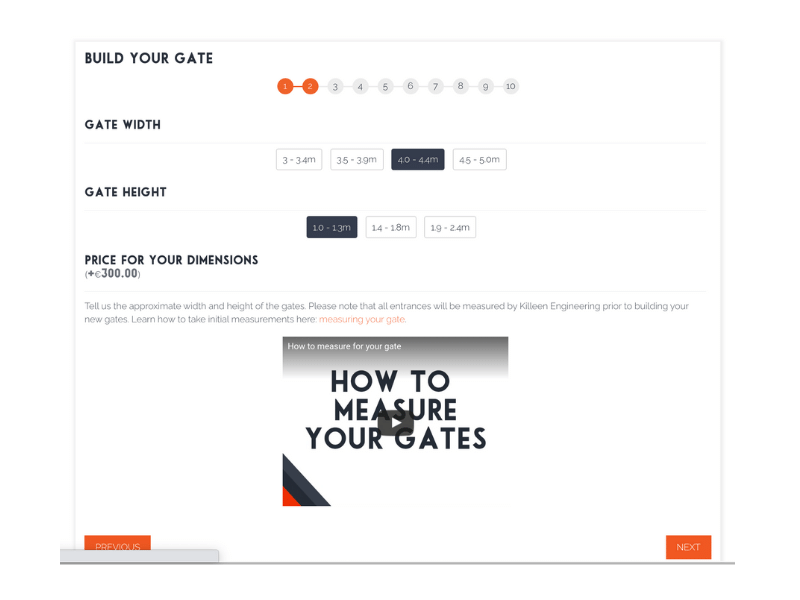
Watch the video on how to measure your entrance. Then select the appropriate width and height buttons – closest to your dimensions. Remember, we will always follow up on an order by taking our own measurements prior to fabrication.
Click NEXT to proceed - Choose the fill – timber
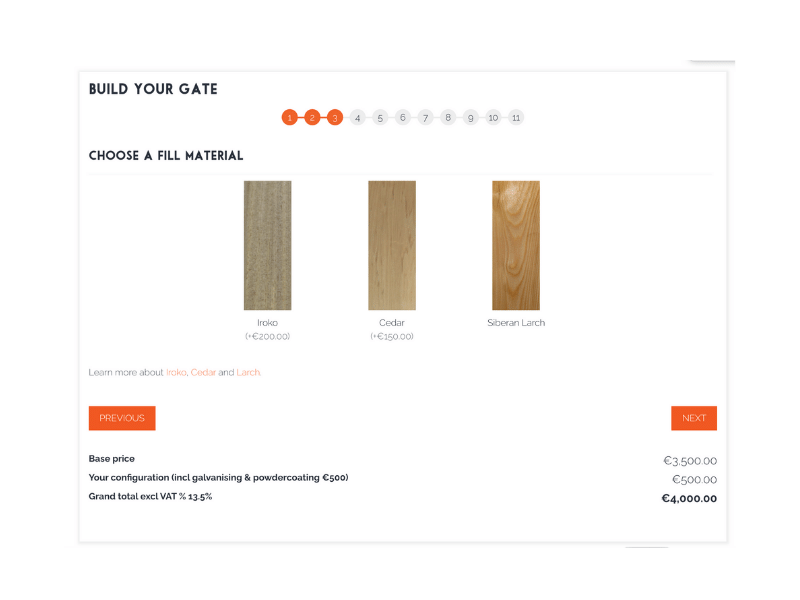
If you have selected a timber gate from our Coillte or Signature Collections, select from Iroko, Cedar or Siberian larch.
Swatch samples are available at a site visit. - Choose the fill colour – PVC
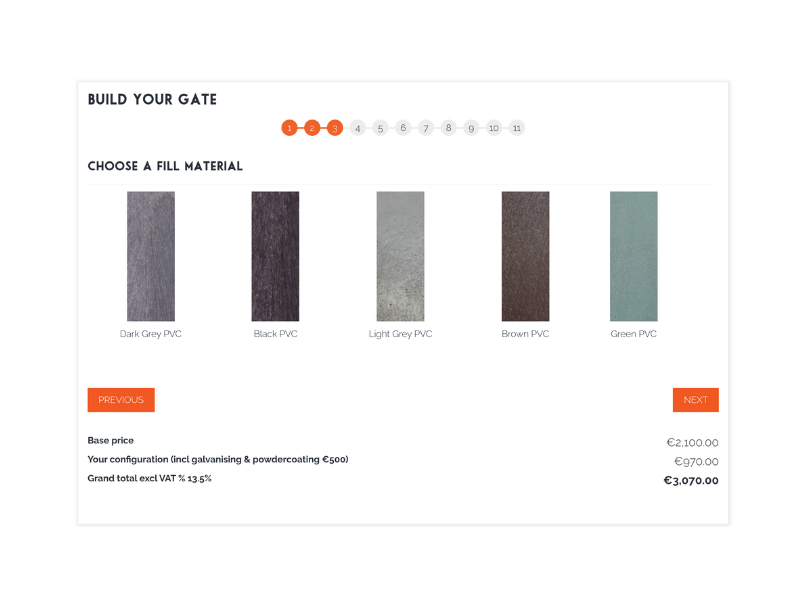
If you have chosen a gate style from our Explorers or Signature Collections, select the colour here.
Swatch samples are available at a site visit. - Choose colour of steel finish
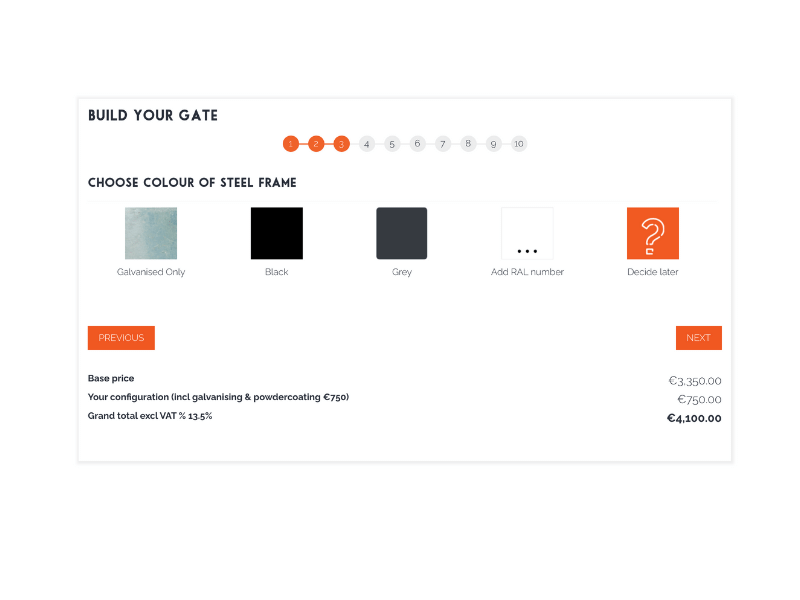
For steel gates – and steel-framed gates, select from galvanised only or a powder coated finish for your steel.
If you know the RAL colour, ENTER it. - Tell us how your gates will hang
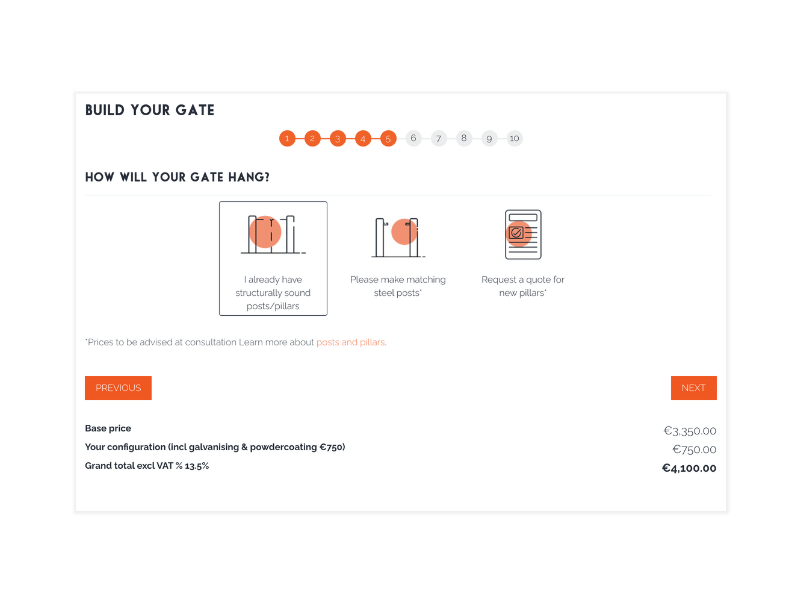
Do you have pillars made, would you like us to make matching steel posts (priced separately) – or would you like to arrange for a builder to quote you? - Add your preferred automation
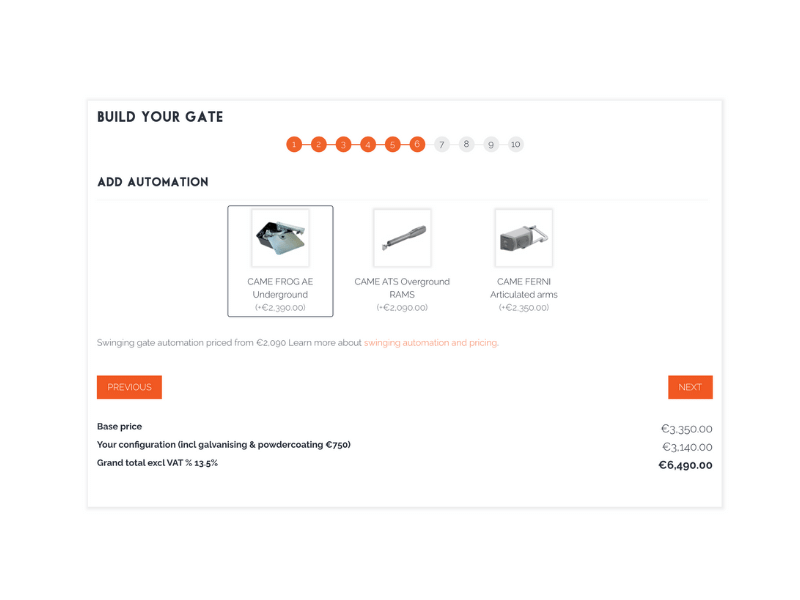
Either swinging or sliding automation options will appear – further info available in the pop-up window.
Leave blank if no automation required. - Choose from our selection of intercoms
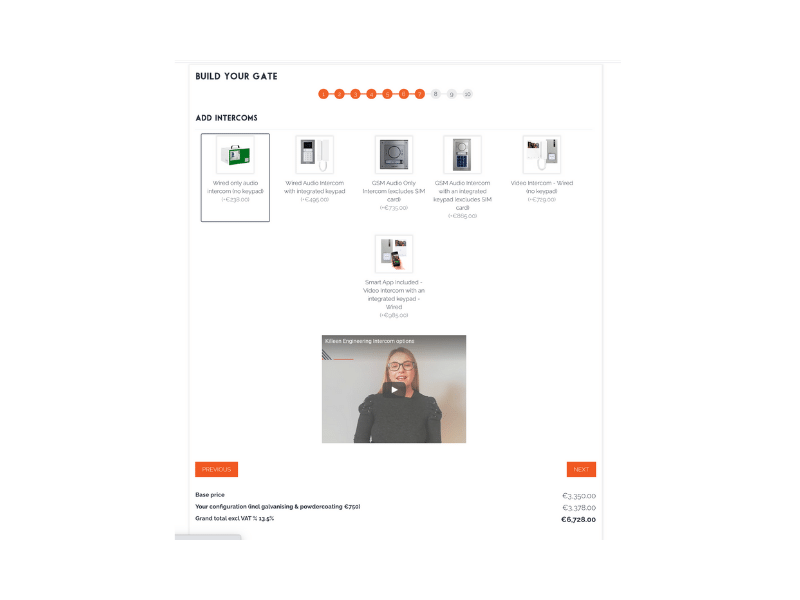
- Pick opening controls & accessories
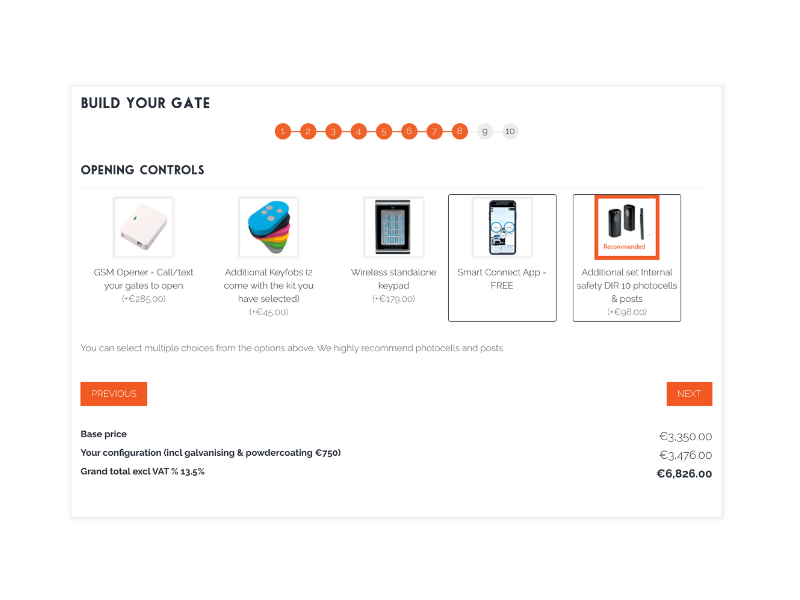
At this step, you can add additional controls and accessories. Smart connect app is now included at no extra cost. We recomment additional photocells and posts.. Click NEXT - Let us know if you have power at the entrance
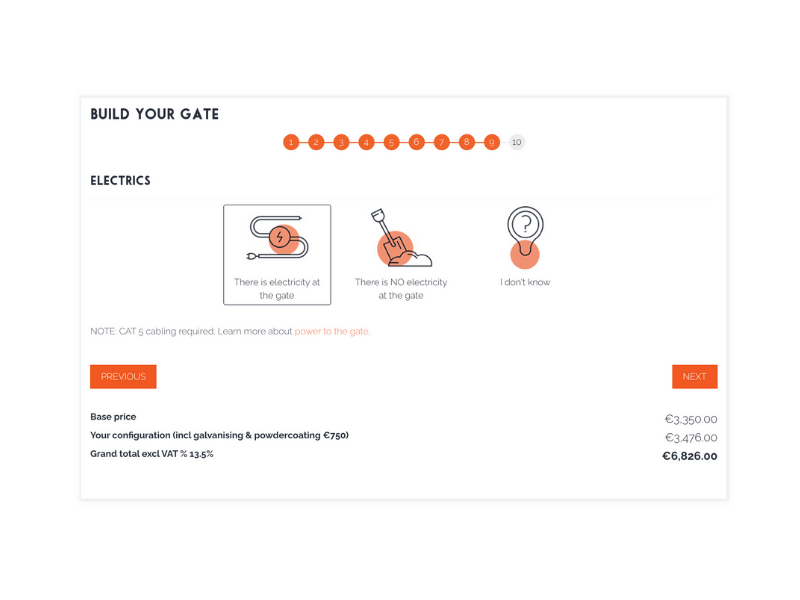
Do you have power at the entrance, do you need a quote to bring power – or are you unsure. Let us know – and click NEXT - Sign up for Annual Preventative Maintenance plan
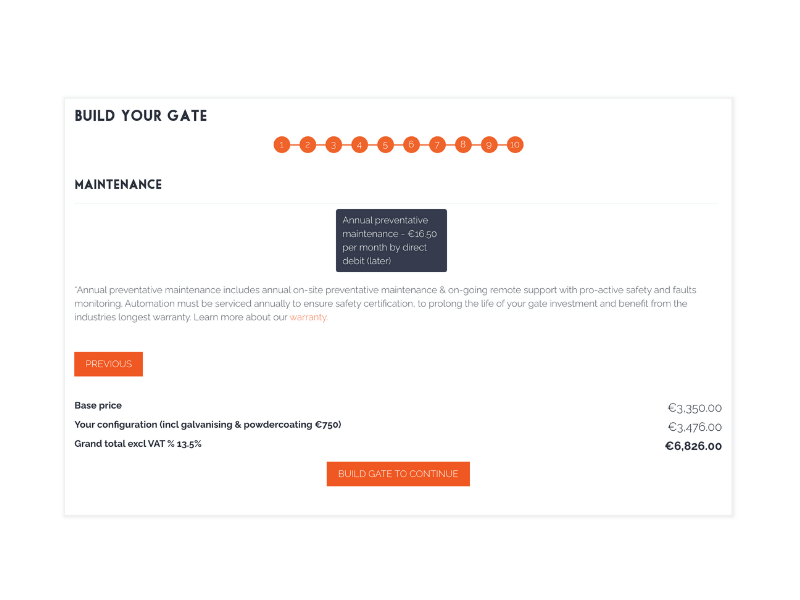
Subscribe here for our annual preventative maintenance plan – direct debit set up after gate installation. Click on BUILD GATE TO CONTINUE to review - Checkout the summary
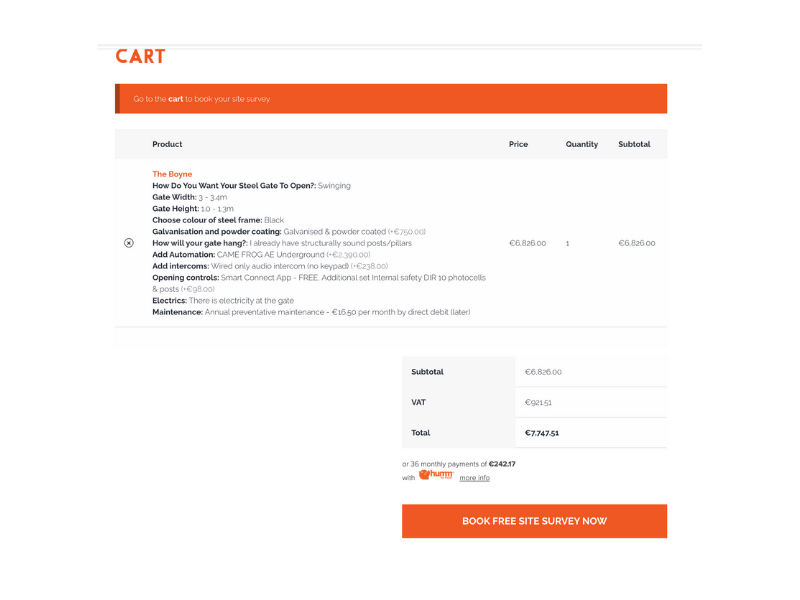
Review your choices. Note that VAT is charged at 13.5% - Take a look at finance options
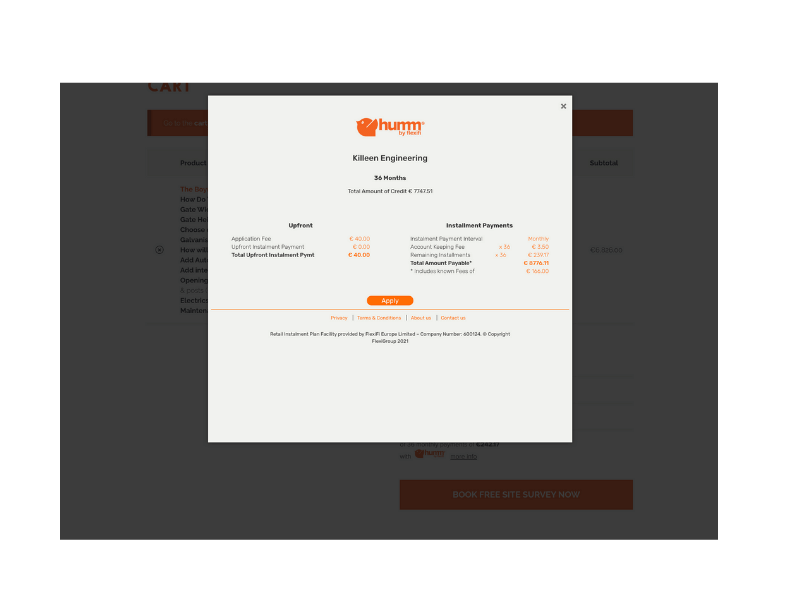
Click the link to humm finance to see if spreading the cost is an option would be interested in. X to close. Click the button to BOOK A FREE SITE SURVEY - Book a date for a site survey & confirm your choices
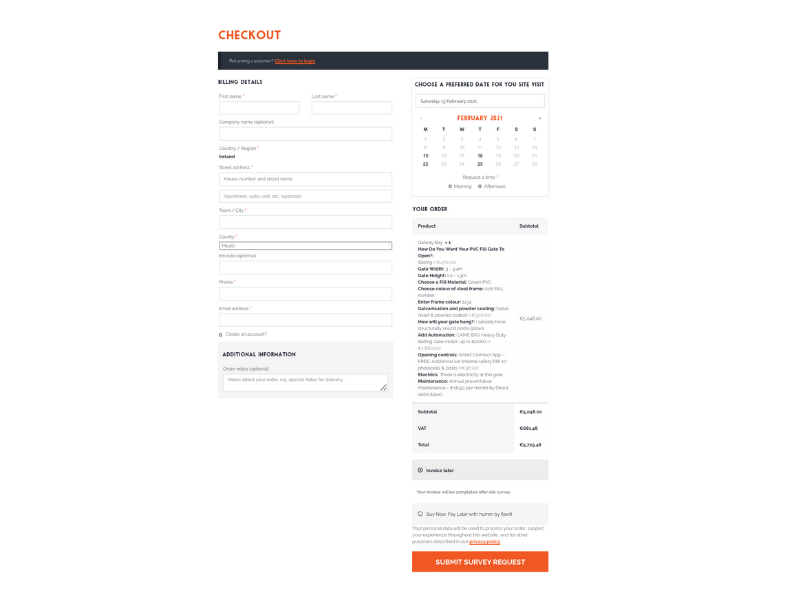
Select the date and time for your site survey. Complete your contact details (no billing is transacted), add any additional notes you wish to make. Click SUBMIT SURVEY REQUEST - Read the next steps summary
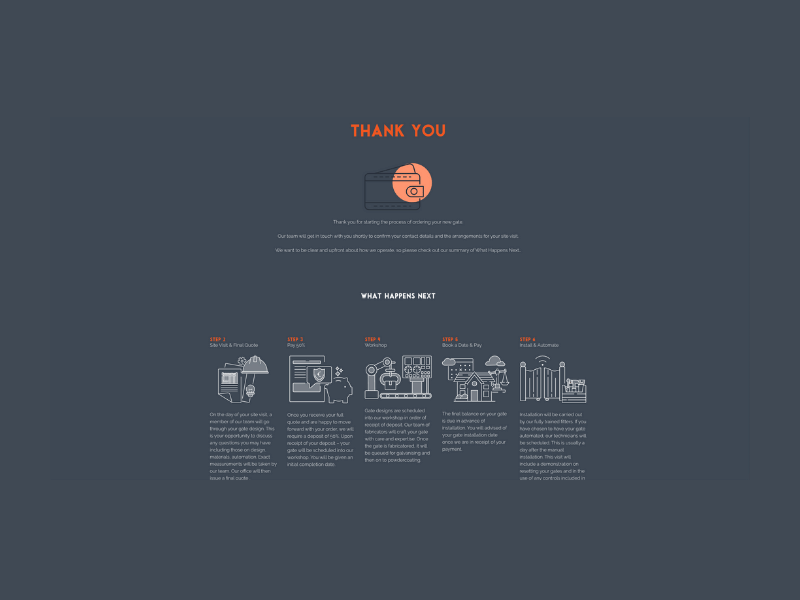
And finally, read the information we provide on what the next steps in the process are. Thank you for your interest in Leinster Gate Centre

